For educators, schools, advertisers, press and other partnership requests
Please contact Sergey: sergey @ singingcarrots.com
Frequently Asked Questions (FAQ)
How do I apply a discount coupon?
For new customers: choose a plan on the payment page and click on Subscribe/Pay button. You will be redirected to Stripe payment page where you can apply your code.
For already paying customers:
- Go to your profile settings page
- Scroll to My purchases section
- Click on the Manage subscription button under the relevant product
- You will be redirected to the customer portal of our payment provider Stripe where you can apply your code.
How do I change or cancel my subscription?
You have an option to change your subscription to a cheaper longer period (e.g. weekly to monthly)
You can also cancel your subscription any time during or after trial period.
- Go to your profile settings page
- Scroll to My purchases section
- Click on the Manage subscription button under the relevant product
- You will be redirected to the customer portal of our payment provider Stripe where you can modify or cancel your subscription.
How do I submit my student ID to apply for the student discount?
Send us a message through the contact form with the text "Student discount request".
You will receive an automatic email reply from [email protected].
Please reply to that email with a photo of your student ID and we will send you a discount code.
You could also just directly send us your ID via email, but messages with attachments often end up in the spam folder.
I want to delete my account
If you are a paying customer, please cancel your subscription first.
Make sure you are logged-in into your account and send us a message through the contact form. We will take care of removing your data. We will also appreciate it if you tell us why you decided to remove it. Thanks.
Do you have a mobile app?
While we are working on building a mobile app you can add Singing Carrots to your Home Screen in just 10 seconds.
1. Click the share icon in the toolbar at the bottom
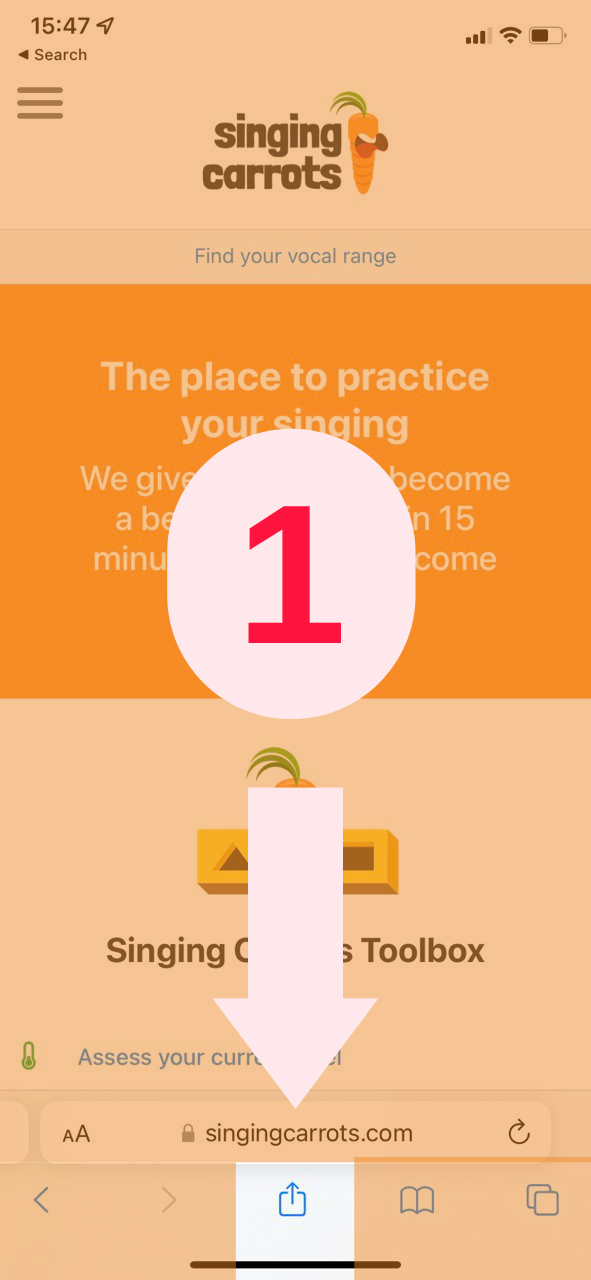
2. Choose "Add to Home Screen"
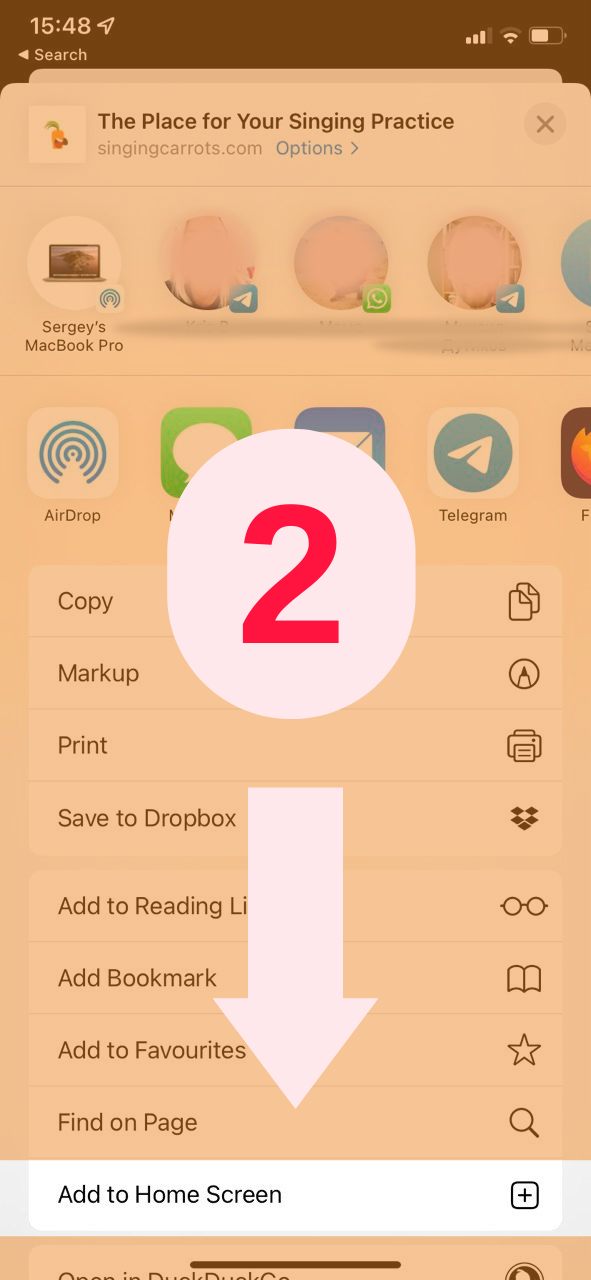
1. Click the 3-dots icon at the top-right

2. Choose "Add to Home screen"
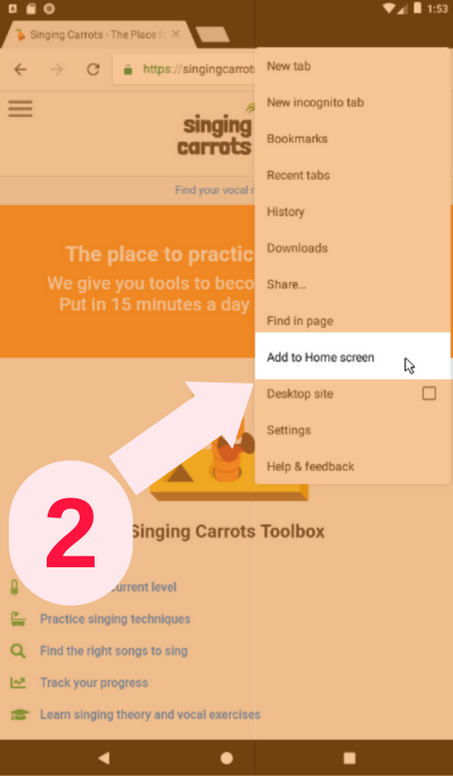
I want to add a song/artist to vocal ranges db
You can submit a new song here. Before adding a song, please, use the search to check if it already exists in the database. Adding a new artist? Just submit a song and specify the artist name. The artist page will be generated automatically.

